
Troubleshooting Philips coffee machines may seem a difficult task if you have never tried it before. However, in fact, it is much easier than dealing with most of other types of household appliances. The tables below contain detailed instructions that are easy to understand even for those who do not possess prior experience in this field. There are tables and solutions to problems for several ranges, including Philips Senseo HD series, Saeco Xsmall HD, Moltio HD, and Minuto HD.
Philips Senseo HD series coffee machine troubleshooting
| Problem | Solution |
|---|---|
| My cup overflowed when I used the machine for the first time | 1) You probably tried to brew a cup of coffee without flushing the machine first. Before you start brewing coffee, you have to flush the machine. When you switch on the machine again, the on/off button either lights up continuously or flashes slowly or rapidly. 2) If the on/off button lights up continuously, you have to carry out the flushing procedure. 3) If the on/off button flashes slowly or rapidly, you do NOT have to carry out the flushing procedure. If the on/off button flashes slowly, the water is heating up. If it flashes rapidly, there is not enough water in the water reservoir or the water reservoir is not placed on the machine properly. 4) If you still cannot brew coffee after you have flushed the machine, we advise you to contact the Consumer Care Centre in your country. |
| Water continued to flow from the spout when I used the machine for the first time. | 1) If water continued to flow from the spout until the water reservoir was empty, the machine was performing the flushing cycle. Before you start brewing coffee, you have to flush the machine. When you switch on the machine again, the on/off button either lights up continuously or flashes slowly or rapidly. 2) If the on/off button lights up continuously, you have to carry out the flushing procedure. 3) If the on/off button flashes slowly or rapidly, you do NOT have to carry out the flushing procedure. If the on/off button flashes slowly, the water is heating up. If it flashes rapidly, there is not enough water in the water reservoir or the water reservoir is not placed on the machine properly. 4) If you still cannot brew coffee after you have flushed the machine, we advise you to contact the Consumer Care Centre in your country. |
| The on/off button flashes slowly | You have used the SENSEO coffee machine at an altitude higher than 2200 metres above sea level. This has caused the water in the machine to start boiling before it has reached the required temperature, which prevents the machine from functioning properly. Switch off the machine and no longer use it at altitudes higher than 2200 metres above sea level. |
| The CALC light flashes | You have pressed the 1-cup button and the 2-cup button at the same time. This started the descaling cycle. If you did not intend to start the descaling cycle, simply press the on/off button to switch off the machine. If you did intend to start the descaling cycle, do not interrupt this cycle but let the appliance operate until the water reservoir is empty. |
| The CALC light does not go out after descaling | The CALC light does not go out if the descaling procedure has not been performed correctly. To perform the descaling procedure correctly: 1. Make sure that you do not interrupt the descaling cycle or switch off or unplug the machine during the descaling cycle. During the descaling cycle, hot water comes out of the coffee spout at intervals and the machine stops descaling 3 to 4 times to let the descaling mixture act and to heat up again. 2. Make sure that you start the descaling cycle by pressing the 1-cup button and the 2-cup button at the same time. 3. Make sure that you use three full water reservoirs to complete the descaling procedure: one reservoir filled with descaling mixture and two reservoirs filled with fresh water. |
| The on/off button continues to flash rapidly | Make sure that there is enough water in the water reservoir and that the water reservoir is placed properly. Make sure that the ambient temperature is not lower than 5°C. If it is, the machine does not function properly. |
| Water leaks from the coffee machine. | If you notice coffee or water leaking from your SENSEOmachine, try to establish where the leakage occurs. This is important, as the location of the leakage determines the solution. 1. If the leakage occurs near the lid or the spout, make sure that: 1a. The sieve in the centre of the pod holder is not clogged. If it is, unclog the sieve by holding the pod holder under a running tap. 1b. The coffee pod has been put properly in the centre of the pod holder. 1c. The sealing ring has not got stuck under the edge of the water distribution disc. 1d. The spout and the coffee collector have been placed correctly. 2. If the leakage occurs near the bottom of the water reservoir or under the machine, make sure that: 2a. There is not too much water in the water reservoir. 2b. You do not place the water reservoir onto the machine too roughly. If you place the water reservoir too roughly, water may splash out of the water reservoir. 2c. The water reservoir is not damaged or broken. Normally, water should not start to drip from the water outlet in the bottom of the water reservoir within 30 seconds after filling. In all other cases, contact the Philips Consumer Care Centre in your country. |
| I cannot open the lid | 1) A vacuum may have temporarily formed under the lid. Switch off the machine. Pull up the lever and wait 24 hours before you open the lid. You may need to use quite some force. 2) Make sure that you do not move the SENSEO machine, placing it outdoors or in a cool or cold environment does not accelerate the unlocking of the lid. 3) For this not to happen again, always make sure that the pod holders are clean and that the sieve in the centre of the pod holders is not clogged. 4) If this problem continues to occur, contact the Philips Consumer Care Centre in your country. |
| The coffee machine produces less coffee than before. | 1) Perhaps the sieve in the centre of the pod holder is clogged. If this is the case, unclog the sieve by rinsing the pod holder under a running tap. Use a washing-up brush to clean the sieve, if necessary. 2) Descale the machine. |
| I cannot close the lid properly. | 1) Check if a used coffee pod is sticking to the water distribution disc. If this is the case, remove the used pod. 2) Check if you used the correct pod holder. Use 2 pods in combination with the deeper 2-cup pod holder qq. |
| The SENSEO coffee is not strong enough. | 1) Make sure that you have selected the coffee strength that you prefer. You can choose between regular and strong coffee. You can also increase or decrease the coffee strength by setting your preferred amount of coffee with the personal coffee memory function (HD7872 only). 2) Make sure that you have used the correct number of pods and have pressed the right button. Use 2 pods in combination with the 2-cup pod holder qq and the 2-cup button qq. 3) Make sure that you have placed the coffee pod or pods properly in the centre of the pod holder, to prevent water from escaping along the edge of the pod or pods. When you use two coffee pods on top of each other, make sure that the convex sides of both pods point downwards and press the pods lightly into the pod holder. 4) Make sure that you have not used the same coffee pod twice by accident. 5) Make sure that the coffee in the pod is evenly distributed. 6) If you prefer a more robust flavour, SENSEO coffee pods with a stronger blend are available. |
| The coffee is not hot enough | 1) If you have used the machine for quite some time and the temperature of the coffee decreases, we advise you to descale the machine. Descale your SENSEO coffee machine regularly. 2) Do not use cups that are too large, as they cause the coffee to get cold more quickly. Make sure that the cups have a capacity of at least 150ml. 3) Use thin-walled cups. Thin-walled cups absorb less heat from the coffee than thick-walled cups. 4) Make sure the size of the cup matches the amount of coffee. Do not brew a small amount of coffee in a large cup. 5) If you drink coffee with fresh milk, preheat the milk in the cup in a microwave. 6) You can preheat the coffee machine by first brewing a cup of coffee without placing a coffee pod in the pod holder. In this way you also heat up your coffee cup. |
| The touch panel does not work | 1) If there is water on the touch panel, the buttons do not work. Make sure that the touch panel is dry and also make sure your hands are dry when you use the touch panel. 2) Make sure that you press the selection button and not the symbols to the left of the selection button |
| I accidentally activate the touch panel when I clean it | 1) This happens because the touch panel is very sensitive and the buttons only require a light touch to be activated. There is no problem when this happens, the machine will not start brewing coffee. 2) Unplug the machine before you clean it. |
Philips Saeco Xsmall HD series coffee machine troubleshooting
| Problem | Solution |
|---|---|
| The machine does not work. | Make sure the small plug is inserted into the socket. Plug in and turn on the machine Make sure that the voltage indicated on the machine corresponds to the local mains voltage. |
| The machine is stuck in the descaling procedure | Press the on/off button. You can restart the descaling procedure. |
| The coffee is not hot enough | Preheat the cups by rinsing them with hot water. Use thin-walled cups |
| The coffee temperature decreases over time | Descale the machine |
| No hot water or steam comes out of the hot water/steam wand | Check if the hole of the hot water/steam wand is clogged. If so, clean the hole. The classic milk frother may be dirty. Clean the classic milk frother. |
| The espresso does not have enough crema | Use a different type of coffee beans or adjust the ceramic coffee grinder |
| The machine does not heat up fast enough and little coffee comes out. | Descale the machine |
| The brewing unit cannot be removed. | Remove the coffee grounds container before you open the maintenance door. If you still cannot remove the brewing unit follow the next steps. Reinsert the coffee grounds container, close the maintenance door, turn on the machine. The machine prepares for use. Turn off the machine and try to remove the brewing unit again. |
| The brewing unit cannot be placed back | 1) Make sure that the lever is in contact with the base of the brewing unit. Also make sure that the hook of the brewing unit is in the correct position. 2) If you still cannot place the brewing unit back.Reinsert the coffee grounds container and leave the brewing unit out. Close the maintenance door, turn on the machine. The machine prepares for use. Turn off the machine and try to place back the brewing unit again |
| The machine grinds the coffee beans but no coffee comes out | 1) Clean the coffee exit duct and set the grinder to a coarser setting. Clean the brewing unit. 2) Fill the water tank with water. 3) Clean the coffee spout |
| The coffee is too weak | 1) Adjust the ceramic coffee grinder to a finer setting. 2) Brew a few cups of coffee to let the machine adjust itself to the new grinding settings. 3) Use a different type of coffee beans |
| Water ends up in the drip tray | This is normal. To guarantee the perfect cup of coffee, the machine uses water to rinse the internal circuit and brewing unit. Some of the water flows through the internal system directly into the drip tray. Empty the drip tray regularly. |
| The machine seems to be leaking | 1) The drip tray is full and overflowed during brewing or the descaling procedure. 2) Check if the water tank is leaking. 3) The brewing unit or the drains behind or under the brewing unit may be blocked. Rinse the brewing unit with lukewarm water and clean the upper filter carefully. Also clean the inside of the machine with a soft, damp cloth |
| There is not enough coffee in my cup. | 1) Air may be present in the internal circuit. Rinse the internal circuit of the machine by turning the control dial to the hot water icon and letting some hot water flow out of the machine. 2) Clean the brewing unit. |
Philips Saeco Moltio HD Warning Signals (yellow Colour)
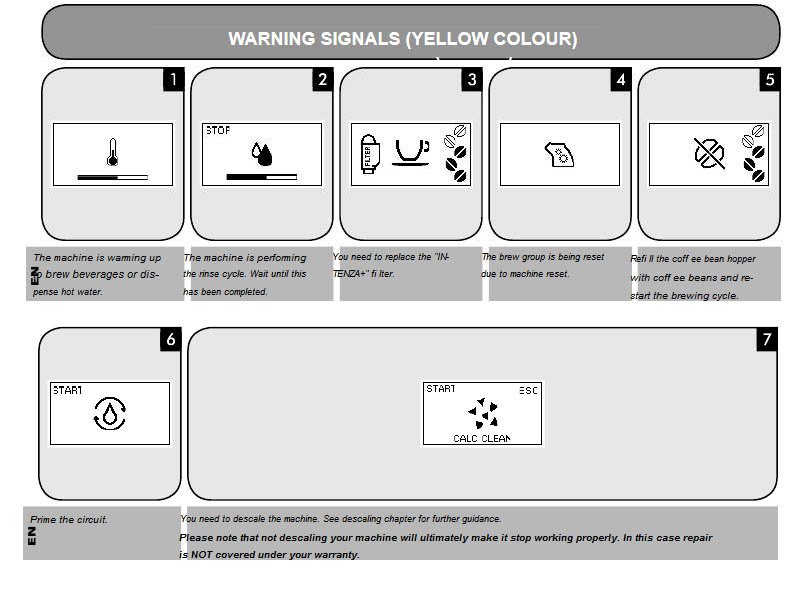
Philips Saeco Moltio HD Warning Signals (red Colour)
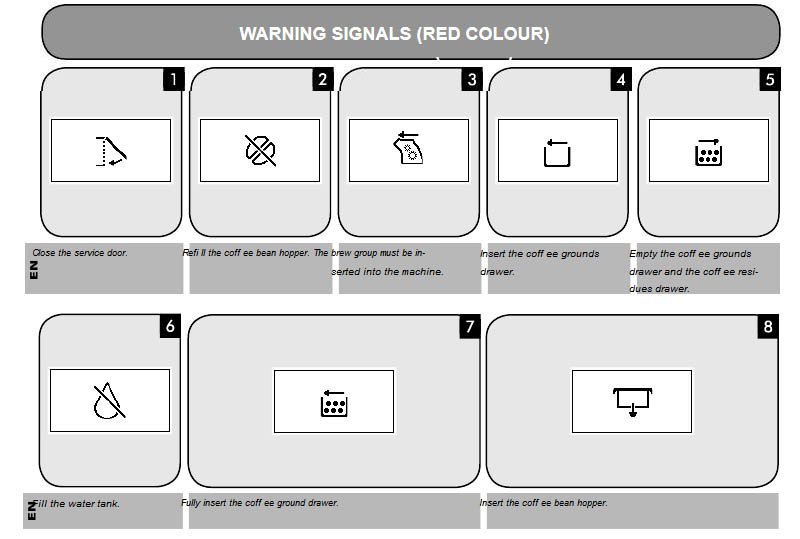
Philips Saeco Minuto HD Warning Signals (yellow Colour)
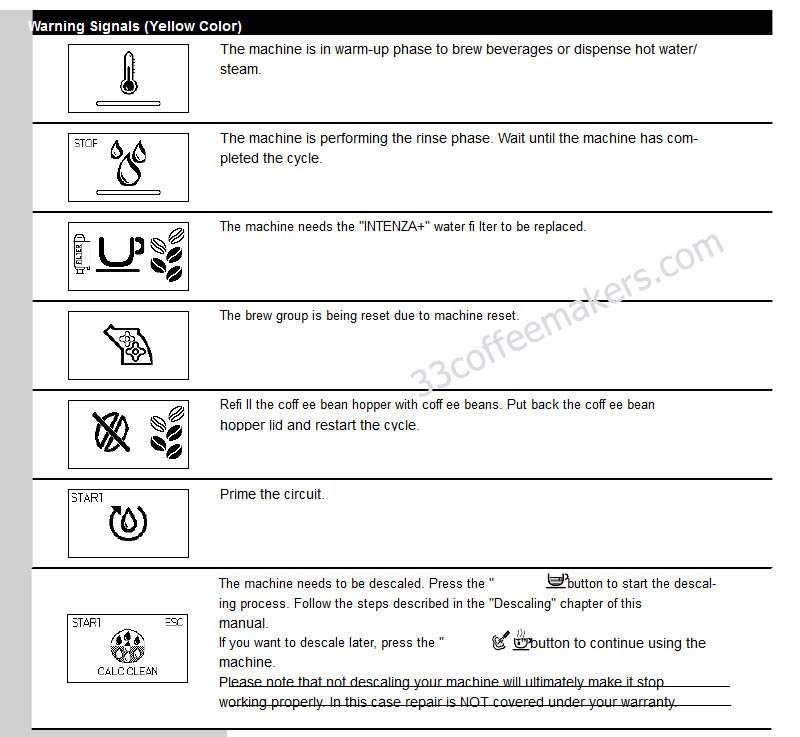
Philips Saeco Minuto HD Warning Signals (red Colour)
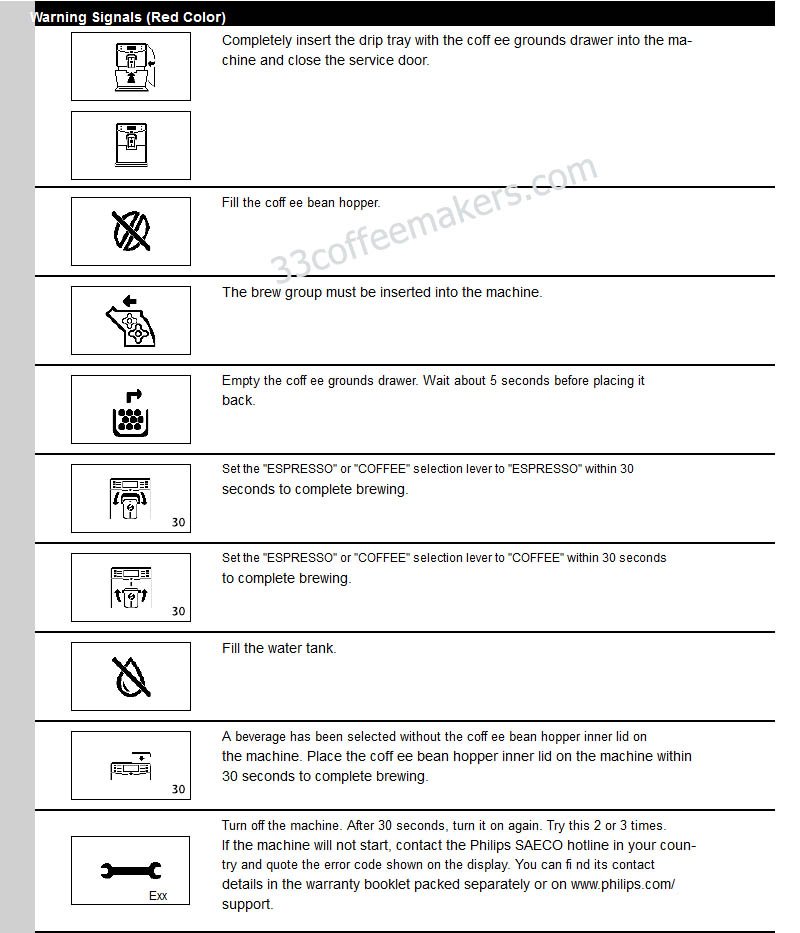
The Amsterdam-based giant Philips dates its history to 1891. It manufactures a variety of home appliances, medical and audio equipment. The range of coffee machines produced by the brand includes both manual and automatic coffee makers.
