
Being able to understand the problem with your Kitchenaid coffee maker will help you to bring the machine back to life. Having identified the unusual symptom the machine is experiencing, refer to the tables below for help.
Here, you will find the explanation of the possible causes, as well as troubleshooting advice in the coffee machine. These simple actions may save you the money that you would have spent on a brand new coffee maker!
Reset
Press the POWER/BREW button to reset the coffee maker. If the coffee maker has been stored or used in a cool environment, warm the coffee maker to normal room temperature before doing this.
Not brewing
The machine is not going to brew
KitchenAid® coffee makers can stop brewing in the following cases:
- You have failed to fill the tank with water. In this case, the heater will heat up to the critical temperature within 1 minute and the machine will stop.
- It is in a warm keeping mode, which is used to keep coffee hot for more than 2 hours or warm up a portion, which is already there.
This is a common function, but it keeps the coffee maker from brewing due to:
- Accidentally activated auto-on mode;
- The machine will start brewing only when the preset time comes or when you cancel the mode by pushing the “On” button.
Short Brew Mode
- Not unlikely, the 1-4 cup feature is activated, but you are trying to brew a full portion.
- The coffee maker needs a cleaning or decalcification.
KCMO402 Single Serve Model only:
- Check the water tank and align it, if necessary. Push slightly down on it to ensure it sits properly.
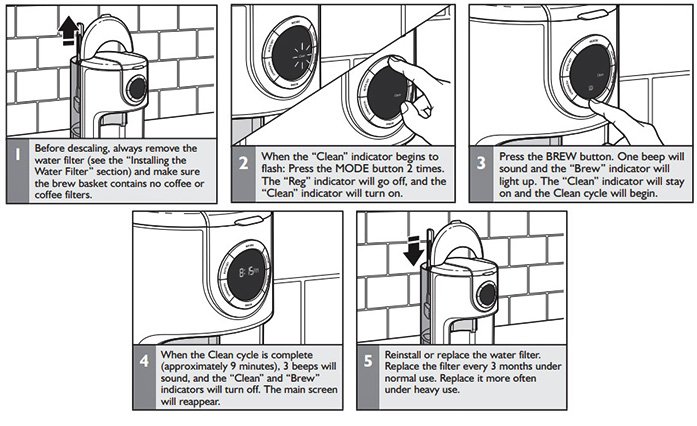
KitchenAid JavaStudio KCM514 coffee maker troubleshooting
| Problem | Cause/Solution |
|---|---|
| • If the brew timer display is not illuminated: | Check to see if the Coffee Maker is plugged into a grounded 3 prong outlet. If it is, unplug the Coffee Maker, then plug it into the same outlet again. If the unit still does not work, check the fuse or circuit breaker on the electrical circuit the Coffee Maker is connected to and make sure the circuit is dosed. |
| • If only a portion of the water added to the Coffee Maker actually brews: | The Coffee Maker requires immediate descaling. |
| • If "Err4" appears on the brew timer display: | A button is jammed. Unplug the Coffee Maker, press each button several times, then plug the Coffee Maker back in. (If the Coffee Maker has been stored or used in a cool environment, warm the unit to normal room temperature before doing this.) If "Err4" appears again on the display, repeat this procedure. |
| • If "Err1", "Err2", or "Err3" appear on the brew timer display: | Press the On/Off Button to reset the Coffee Maker. If the error codes reappear, there is a problem with the Coffee Maker electronics. |
KitchenAid 4KPES100 coffee maker troubleshooting
| Problem | Cause/Solution |
|---|---|
| • If the power on indicator remains off and the boilers fail to heat when the On/Off Power Switch is pressed: | Check to see if the espresso machine is plugged into a grounded 3 prong outlet. If it is. unplug the espresso machine, plug it back into the same outlet, and press the OrVOff Power Switch. If the espresso machine still does not operate, check the fuse or circuit breaker on the electrical circuit the espresso machine is connected to and make certain the arcuit is closed. |
| • If coffee does not flow from the portafilter, the… | - water reservoir may be empty, or the brewing boiler may not be filled |
| - reservoir siphon hose may be kinked or improperly placed | |
| - shower screen may require cleaning | |
| - espresso machine may need to be descaled | |
| - coffee may be too finely ground | |
| - coffee may be too firmly tamped | |
| • If the water pump is noisy, the… | - water reservoir may be empty |
| - reservoir siphon hoses may be kinked or improperly placed | |
| - boilers may not be filled | |
| • If water leaks from the portafilter… | - the portafilter may not be properly attached to the brew head |
| - coffee grinds may be clinging to rim of portafilter or brew head gasket | |
| - the brew head gasket may be dirty or worn | |
| • If little steam or froth is being produced, the… | - frothing boiler may not be at operating temperature |
| - Steam Dial may not be completely open | |
| - frothing nozzle may need to be cleaned | |
| - water reservoir may be empty, or the frothing boiler may not be filled |
KITCHENAID KCM223 coffee maker troubleshooting
| Problem | Cause/Solution |
|---|---|
| If the brew timer display is not illuminated: | Check to see whether the coffee maker is plugged into a grounded 3-prong outlet. If it is, check the fuse or circuit breaker on the electrical circuit the coffee maker is connected to and make sure the circuit is closed. |
| If only a portion of the water added to the coffee maker actually brews: | The coffee maker requires immediate descaling. |
| If “Err4” appears on the brew button timer display: | A button may be jammed. Unplug the coffee maker and press each button several times. Plug the coffee maker into a grounded 3-prong outlet. If “Err4” appears again on the display, repeat this procedure. |
| If “Erii,” “Err2” or “Err3” appear on the brew timer display: | Press the POWER/BREW button to reset the coffee maker. If the coffee maker has been stored or used in a cool environment, warm the coffee maker to normal room temperature before doing this. If the error code reappears, there is a problem with the coffee maker electronics. |
| If the problem cannot be corrected: | See the KitchenAid warranty section. Do not return the coffee maker to the retailer; retailers do not provide service. |
KitchenAid KCM1202 coffee maker troubleshooting
| Problem | Cause/Solution |
|---|---|
| 1. If the brew timer display is not illuminated: | • Check to see whether the Coffee Maker is plugged into a grounded 3-prong outlet. If it is, check the fuse or circuit breaker on the electrical circuit the Coffee Maker is connected to and make sure the circuit is closed. |
| 2. If only a portion of the water added to the Coffee Maker actually brews: | • The Coffee Maker requires immediate descaling. |
| 3. If “Er 1 ” appears on the brew button timer display: | • A button may be jammed. Unplug the Coffee Maker and press each button several times. |
| • Plug the Coffee Maker into a grounded 3-prong outlet. | |
| • If “Er 1 ” appears again on the display, repeat this procedure. | |
| 4. If the problem cannot be corrected: | • Do not return the Coffee Maker to the retailer; retailers do not provide service. |
KitchenAid Pro Line KPCM100 coffee maker troubleshooting
| Problem | Cause/Solution |
|---|---|
| • If the brew timer display is not illuminated: | Check to see if the coffee maker is plugged in. If it is, unplug the coffee maker, then plug it back in again. If the brew timer display remains dark, check the fuse or circuit breaker on the electrical circuit the coffee maker is connected to and make certain the circuit is closed. |
| • If "E1" or "E2" appears on the brew timer display: | The coffee maker needs to be descaled. Unplug the coffee maker for 30 seconds to reset the display, then plug it back in again. |
| • If "E3" appears on the brew timer display: | A button or switch is jammed. Unplug the coffee maker, press or turn each switch and button several times, then plug the coffee maker back in. (If the coffee maker has been stored or used in a cool environment, warm the unit to normal room temperature before doing this.) If "E3" appears again on the display, repeat this procedure. |
| • If it requires more than 10 minutes to brew 12 cups of coffee: | The coffee maker needs to be descaled. |
| • If the coffee maker makes loud sounds during brewing: | The coffee maker needs to be descaled. |
