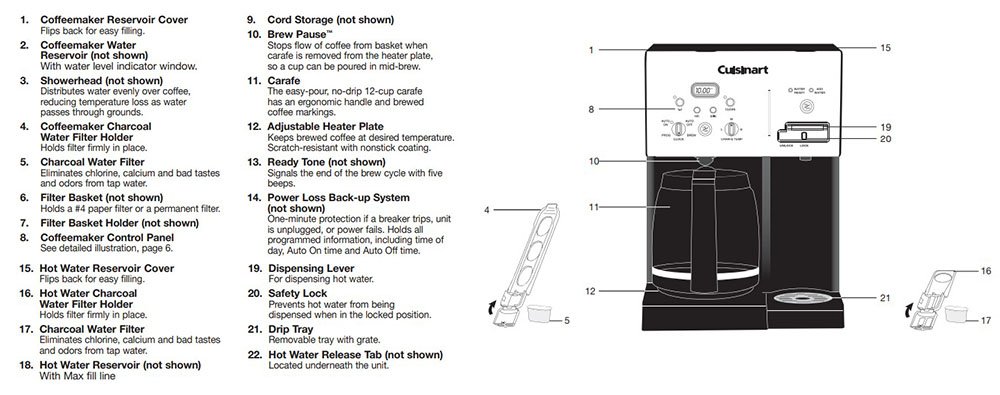Is your Cuisinart coffee maker only making steam? Is the Power button fast-flashing? Do you hear constant beeping? Find out what is causing your coffeemaker to have problems.
The tables below contain troubleshooting advice for coffee makers manufactured by the American home appliance brand Cuisinart. For every problem, there is an explanation of possible causes and a list of solutions.
Not brewing
Step 1
If your Cuisinart coffee maker is not brewing coffee, it may be disconnected from the mains. Please, make sure it is plugged in. Also, check the household circuit breaker box: it could have gotten tripped.
Step 2
Be sure that there is enough water in the rreservoir for the amount of grounds loaded into the coffee maker.
Step 3
Check the filter to ensure it is placed properly. Put it right if it is out of position. Clean the filter basket on a regular basis. Replace overaged filters. If you are using a permament one, clean it after each use.
Step 4
Check the chute. To do so, open the hopper and remove clogs, if any. Clean coffee beans and debris when necessary.
Step 5
Launch a brewing cycle by pressing “Brew” otr “Start” and wait a couple of minutes.
Step 6
If the method does not work, please, contact Cuisinart and ask for professional assistance.
Won’t turn on/no power
One of the most common reasons why a Cuisinart coffee maker is not getting power is damaged or misplaced power cord. Please, check it to ensure it is not tangled or damaged. Straighten it out and check connections. If there are reasons to believe the cord is bad, you can buy another cord that is compatible with your coffee maker. If there are no cords available for your Cuisinart model, you may need to return it to the manufacturer.
If the cord is ok, or replacement has not worked, there has to be an issue inside the unit. Please, do not try to repair it by yourself unless you have experience with this type of devices. Call your manufacturer or local technical service and have the problem solved professionally.
Taking care of your appliance and proper use are the best remedies. Do not twist, bend, press or step on the power cord. Do not roll it up too tight. When in use, be sure the cord is safely away from heated objects and water.
Beeping
In some cases, errors appear after cleaning. This happens when users do something wrong when disassembling a coffee maker. When the grinder is assembled and positioned properly, the lid will close and depress a safety button. One user turned one of the knobs without reassembling the grinder, so the safety button remained undepressed and produced a beeping signal.
How to clean cuisinart coffee maker
Any coffee maker needs external and internal cleaning from time to time. Just one cleaning session, if carried out properly and regularly, can free your Cuisinart coffee brewer from all problems and keep it functioning in the best possible way!
While the water reservoir and the heating element may suffer from calcium buildup, the filter of a well-used coffee maker may be stained with brown remains of coffee grinds. To clean this part of a Coffee Plus coffee machine, open the reservoir lid and remove the filter. Rinse the removable basket filter in warm water with a mild detergent, as if you were washing a dish. Once you have rinsed it, put it aside and let it air-dry. Also, plastic basket filters can be washed in the upper rack of a dishwasher.
Turn off the coffee maker and disconnect it from the mains. Wipe the basket holder with a moist and clean sponge to remove coffee grinds. Rinse and wring out the sponge. Wipe all outer surfaces. Do not wipe the water tank. Let the unit air-dry before using it again.
Cuisinart DGB-700 coffee maker troubleshooting
| PROBLEM | CAUSE | SOLUTION |
|---|---|---|
| Continuous beeping | Hopper not locked in place (when brewing with whole beans) | • Check to see if the hopper container release knob is in the unlocked position |
| • Place the hopper container on the unit | ||
| • Turn the knob to the locked position | ||
| • Press On/Off or Program again to resume | ||
| Filter door not closed | • Check to be sure that all components of the filter compartment are in place | |
| • Close filter door (you will hear a click if the door is property shut) | ||
| • Press On/Off or Program again to resume | ||
| Filter basket not in place | • Open filter door by pressing the filter door release button | |
| • Hook filter basket with cover onto door | ||
| • Close filter door (you will hear a click if the door is property shut) | ||
| • Press On/Off or Program again to resume | ||
| Filter basket cover not in place | • Open filter door by pressing the filter door release button | |
| • Put on cover matching the “grind” arrows | ||
| • Hook filter basket with cover onto door | ||
| • Close filter door (you will hear a click if the door is property shut) | ||
| • Press On/Off or Program again to resume | ||
| Filter Basket not emptied of used grinds | • Open filter door by pressing the filter door release button | |
| • Remove filter basket with cover | ||
| • Discard used grounds | ||
| • Replace filter basket with cover and close door | ||
| • Press On/Off or Program again to resume | ||
| Coffee is wcoKcf man usual | Coffee chute is clogged | • Remove the hopper from the unit |
| • Lift coffee channel cover | ||
| • Clean out coffee chute | ||
| • Replace channel cover and hopper | ||
| • Your coffeemaker is now ready to brew again | ||
| Not enough beans in hopper | • Be sure there are enough beans in your hopper for the amount of coffee you intend to brew | |
| Strength setting is incorrect | • Check your strength setting — displayed on the LCD screen | |
| • To change your strength settings press the strength control button |
Cuisinart Cup-O-Matic SS coffee maker troubleshooting
| PROBLEM | CAUSE | SOLUTION |
|---|---|---|
| Pod and Brew buttons are slow-flashing | Boiler not primed | • Hold down POD and BREW buttons simultaneously for approx. 2 seconds to prime |
| • When the boiler has been primed the unit will begin heating | ||
| • Once the unit has heated it will be in standby mode | ||
| Power button is fast-flashing (with beeping sound) | Water reservoir not in place | • Return water reservoir to unit |
| • Once the unit has heated, it will return to standby | ||
| Low water | • Refill water reservoir | |
| • Once unit has heated, it will return to standby | ||
| Brew button is fast-flashing (with beeping sound) | Brew cup not in place | • Return brew cup to unit |
| • Press Brew button to resume brewing process | ||
| Too much ground coffee | • Remove brew cup from unit | |
| • Make sure brew cup contains no more than 4 tablespoons of ground coffee | ||
| • Return brew cup to unit | ||
| • Press Brew button to resume brewing process | ||
| Clean button is fast-flashing (with beeping sound) | Brew cup not removed (when cleaning) | • Remove brew cup from unit |
| • Press Clean button and the unit will resume clean function | ||
| Brew cup partially removed (when cleaning) | • Remove brew cup from unit | |
| • Press clean button twice and the unit will resume the clean function. |
Cuisinart SS-10 coffee maker troubleshooting
| Problem: | Solution: |
|---|---|
| Coffeemaker does not have power. | Plug coffeemaker into an independent outlet. |
| Make sure the coffeemaker is securely plugged in. | |
| Plug into a dtfferent outlet. | |
| Reset your home's circuit breaker. | |
| Confirm the power has been turned on and the LCD is illuminated. | |
| Coffeemaker will not brew. | After placing a capsule in the Capsule Holder, make sure the handle is pushed down securely and the LCD control panel reads READY with the ▲ and ▼ buttons and Brew, Hot Water, and Rinse buttons ■uminated. Then press any of the it buttons. |
| If the LCD control panel hdcates ADO WATER and NOT READY, check to make sure the water reservoir is property fled. If not, add water. If so, make sure the water reservoir is properly seated in its base. | |
| If the LCD control panel incScates ADD WATER and NOT READY even after refilling and checking the base, contact Consumer Service. | |
| The piercing and/or exit needle may be clogged. | |
| Chlorine or mineral taste in coffee. | Consider using bottled water, filtered water or the Cuisinart* Charcoal Water Flter. |
| Doesn't brew a full cup. | The piercing and/or exit needle may be clogged. |
| Clean the capsule holder brewing chamber. | |
| Make sure the water reservoir is properly in place, and perform a Rinse cycle. | |
| De-scale the coffeemaker. | |
| If you have repeated the de-scale procedure two times and it is sti only brewing a partial cup. | |
| The time is not displayed on the LCD control panel. | You must set the dock in order for the time to be displayed on the LCD. |
| If power is interrupted to the coffeemaker. you wl need to re-set the clock. | |
| Coffeemaker shuts off or turns on automatically. | The default Auto Off time is set for 30 minutes. Make sure the AUTO OFF and the On/Off time features have not been set. To do this, press the Menu button and scrol through the programming options. OFF should be displayed for AUTO OFF timer and On/Off. If OFF is not displayed, you must reset. |
| Coffee is too weak or watery. | Reduce the brew size for a stronger-tasting cup of coffee or try an extra-bold coffee capsule. |
| ADD WATER is displayed on LCD but reservoir is full. | Check to make sure the reservoir is properly in place on the unit. |
| EEO appears on screen. | Please call Customer Service. |
Cuisinart SS-300 coffee maker troubleshooting
| PROBLEM | SOLUTION: |
|---|---|
| Brewer does not have power. | Plug brewer into an independent outlet. |
| Make sure the brewer is securely plugged in. | |
| Plug into a different outJet. | |
| Reset your home’s circuit breaker. | |
| Confirm the power has been turned on and the brew and hot water indicators are flashing. | |
| Brewer will not brew. | Turn off and unplug the brewer for 30 seconds or more. When you plug the brewer back in, be sure to turn the power back on. |
| If the Add Water indicator is illuminated, check to make sure the water reservoir is properly filled. If not add desired amount of water (6 to 10 ounces). | |
| Make sure water has fully drained from the water reservoir into the brewer by lifting the brewing head. | |
| Make sure the water filter compartment cover is securely in place by turning clockwise to close tightly. | |
| The exit needle may be clogged | |
| If the Add Water indicator is illuminated even after adding 6 to 10 ounces of water to the water reservoir and water has fully drained into the brewer, contact Customer Service at 1-800-472-7606. | |
| Chlorine or mineral taste in coffee. | Consider using bottled water, filtered water or the Cuisinart Charcoal Water Filer. |
| Doesn’t brew a full cup. | Water may not have fully drained from the water reservoir into the brewer. Check to see if there is water remaining in the reservoir. If there is, lift the brewing head to drain water into the brewer. |
| Turn off and unplug the brewer for 30 seconds or more. When you plug the brewer back in, be sure to turn the power back on. | |
| The exit needle may be clogged | |
| Clean the K-Cup* holder brewing chamber. | |
| De-scale the brewer. | |
| If you have repeated the de-scaling procedure two times and it is still brewing only a partial cup. contact Customer Service at 1-800-472-7606. | |
| Coffee is too weak or watery. | Consider brewing a smaller cup size or try an Extra Bold K-Cup*. It has 30% more ground coffee in each portion pack. |
Cuisinart TEA-100 coffee maker troubleshooting
| SUBJECT | QUESTION | ANSWER/SOLUTION |
|---|---|---|
| Power | Why won’t my unit turn on? | Check to make sure your base is plugged into a functional out- let and press the On/Off button. |
| Lift and replace the kettle on the base to make sure it is prop- erly in place and press the On/Off button. | ||
| Contact Customer Service at 1-800-726-0190. | ||
| Why is my unit turning itself off? | The unit will shut off automatically after Keep Warm time has elapsed. This is normal. | |
| The unit will shut off automatically after the steeping count- down time has elapsed or after 5 minutes of no use following the heating stage if Keep Warm has not been selected. This is normal. | ||
| Programming | Lights are flashing, what does it mean? | The selected tea/temperature will flash during heating. Once the unit has reached temperature this light will stop flashing. |
| When the kettle is off the base, lights will flash to indicate that the unit is paused. Once you return the kettle to the base the unit should resume its current function. | ||
| All indicators will flash and buttons will not work if the water level in the kettle is too low for heating. To avoid damaging the heating element, the unit will not work until it has cooled. Remove the kettle from the base, add water, return it to the base and begin heating again. | ||
| When can 1 change my settings/selec- tions? | Temperature can be changed before heating begins, by press- ing the Select button. Once heating has begun, turn off the heater and start again to select a new temperature. | |
| You must wait for the unit to reach temperature to adjust countdown time by pressing the Select button. | ||
| Why isn’t Keep Warm holding my | Make sure Keep Warm mode is selected; the indicator will be lit when selected. | |
| temperature selec- tion? | If your temperature selection is Black (Boil), Keep Warm will hold a temperature just below a boil in order to avoid the unit boiling dry. This is normal. | |
| Heating Water and Making Tea | Why are there two Max Fill lines? | The max fill for steeping tea is 1L. If you are not using the steeping assembly the max fill is 1.2 L. |
| Why is my kettle tak- ing longer than usual to heat? | Several variables can affect heat-up time, including room tem- perature, how much water is in the kettle and the temperature of the water. | |
| My tea is coming out too strong (or too weak). What should 1 do? | The strength of your steeped tea is affected by the ratio of water to leaves, as well as the length of time the leaves are steeped. The more leaves, the stronger the results. The more steeping time, the stronger the result. | |
| Cleaning | Can 1 put my unit in the dishwasher? | Do not immerse or put the base of unit or kettle in the dish- washer. Clean the base with a clean damp cloth. Rinse the kettle or wash with warm soapy water. |
| The steeping assembly and lid are top-rack dishwasher safe. |
Cuisinart Tazzaccino coffee maker troubleshooting
| Problem | Solution |
|---|---|
| Why are LED lights not illuminating after 1 push the corresponding button? | The plug is not plugged in. Make sure plug is placed correctly in the socket. |
| Temperature monitoring has been triggered. Let the unit cool for 5 minutes. | |
| Filling level was too high. Reduce the amount of milk in the tank. | |
| Why is milk leaking from around the cover? | The seal ring is missing or dirty. Clean the seal ring and replace. |
| The cover is not placed correctly over the milk tank. Put the cover on so that it is flush with the tank and the seal is not showing. | |
| Why is the milk froth not coming out the way 1 want? | The wrong attachment may be in place in the milk tank. Double check and make sure the milk frothing whisk is inserted in the tank correctly. |
Cuisinart DTC975 Coffee Maker Troubleshooting
| PROBLEM | SOLUTION |
|---|---|
| Cleaning and maintenance | - Always turn coffeemaker off and remove the plug from the electrical outlet before cleaning. |
| - Lift up the reservoir cover. | |
| - Remove and discard the paper filter and ground coffee. | |
| - The filter basket can be washed in warm, soapy water and rinsed thoroughly or cleaned in the upper rack of the dishwasher. | |
| - Dry all parts after use. | |
| - Do not put any water in the unit once the filter basket has been removed. Wipe the area under the filter basket with a damp cloth. | |
| - Remove the carafe from the resting plate. Discard any remaining coffee. The carafe and lid can be washed in warm, soapy water and rinsed thoroughly or placed in a dishwasher. | |
| - The carafe and carafe lid should be placed on the upper rack only. | |
| - Coffee contains oils that can build up on your carafe. For best performance, wash carafe and wipe pour spout clean after each use. | |
| - Do not use any scouring agents or harsh cleansers on any part of the coffeemaker. | |
| - Never immerse base unit in water or other liquids. To clean base, simply wipe with a clean, damp cloth and dry before storing. | |
| - Fingerprints and other blemishes on the stainless steel housing can be washed off with soap and water or a nonabrasive cleaning solution. | |
| - Wipe resting plate with a clean, damp cloth. | |
| - Never use rough, abrasive materials or cleansers to clean the resting plate. | |
| - Do not dry the inside of the water reservoir with a cloth, as lint may remain. |
Cuisinart coffee maker troubleshooting dtc 975

The recommendations posted here guarantee a lifetime of unfailing functioning of your Cuisinart DTC 975 coffee maker.
These coffee makers keep coffee hot by automatically sealing the carafe once the brewing process is over.
Setting Time
If the timer is not set properly, press Hour and hold it (about 2 seconds) until you see “Time Set” on the screen. Press “Hour” and hold it until the right hour appears. Press “Minute” until the right minute appears. To start the clock, press “Hour” and hold it for 15 seconds.
If you think your coffee maker does not start to brew when you want it to, set the time. Press “Program” and hold it until you see ‘Prog” on the display. Press and hold “Hour” to set the preferred brewing hour. Press “Minute” to set the exact brewing time. Now that you have selected the time, press “Program” and hold it for 15 seconds until the system sets the brewing time. If you want your coffee maker to start brewing automatically at the time you have just set, press “Auto On”.
If your coffee maker shuts off shortly after starting the brewing process, it means that the reservoir is empty. The automatic shutoff function prevents damage.
When there is no carafe on the platform and the basket overflows, you have 30 seconds to replace the carafe: the brewing will pause for the time. After that, the system will begin to fill the carafe with water.
Before pouring coffee in cups, close the lid. Failure to do so will result in coffee leaking and flowing down the reservoir’s surface and burning your hands.
If you see lint in the reservoir, rinse it properly. Do not use any pieces of cloth. Spread a towel on a flat surface, place the reservoir on it upside down and leave it until all water has trickled down and it dried.