
When your Black & Decker coffee maker stops working properly, you may be tempted to throw it away at once and buy a new one. Don’t hurry: there is every possibility that you won’t need a new coffee maker at all.
Check the symptom the appliance is experiencing in the table below to find out how to solve the problem. Most likely, the coffee maker troubleshooting won’t take you more than half an hour, while some of the issues can be resolved in fifteen minutes such as coffee pot replacement.
Turns on but won’t brew and not brewing
The heating element, which is located in the bottom part of the coffee maker, may remain on long coffee is completely brewed, to keep it warm. This results in quite a bit of load on the unit, causing it to break down from time to time. Not infrequently, the heating element gets shorted due to droops off water and/or coffee being spilled onto it. In some cases, the element needs to be replaced.
- Step 1: get to the coffee maker’s base, find the heating element and disconnect power.
- Step 2: Check it for continuity with a multitester or continuity tester.
- Step 3: If the heating element is damaged or faulty, repair or replace it.
How to program coffee maker black and decker
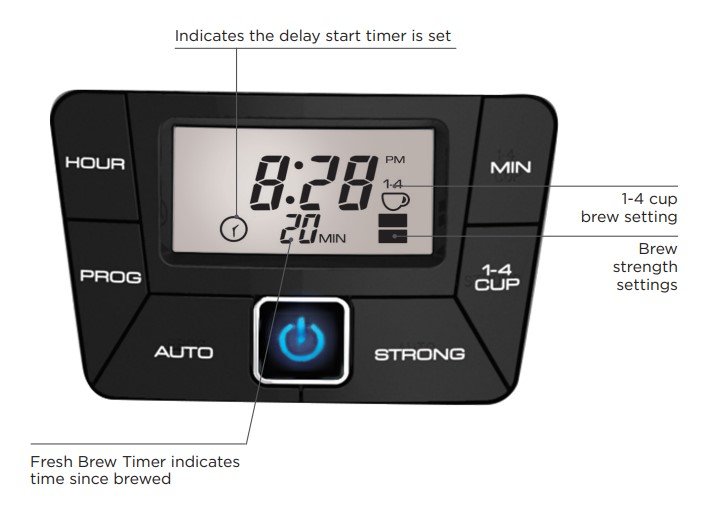
It should be noted that Black & Decker have 33 modifications. However, they are programmed in a similar fashion, so it is advisable to peep into a manual, because there can be differences. There are some common points to follow, such as:
- Adjust the Timer
This is the very first thing you should do once and for all. Most Black & Decker coffee makers have a delayed brewing option for more convenient brewing.
Some people prefer not to use this option. It is still possible to set the timer to a specific time.
To set the clock, use the HR button: press it and hold until the indication reaches the correct time. You can set the timer up to either the AM or PM mode. To set it to the PM mode, run the cycle from the 1st to 12th hour; once you do, a small PM indication will appear in the right/left side of the LCD display. Then press the HR button once again and hold it until the indication reaches the correct hour.
Use the MIN button to set the minutes in the same press-hold-release fashion (the button is located right below the HR button).
There is a video, which can shed some light for you on how to use the buttons set your coffee brewer’s timer.
- Using the Delay Feature
Some people like it when a coffee maker brews at a specific time. To set it to work at a particular moment, press the PROG button and set the time as described in the previous point. The display will flash several times.
This will mean that you have set your brewer up to do the job at a specific time of the day. It will jump back to the current time after a few seconds.
When it does, press AUTO to activate the program.
Black & Decker CM1509 coffee maker troubleshooting
| PROBLEM | POSSIBLE CAUSE | SOLUTION |
|---|---|---|
| Coffeemaker does not turn on. | Appliance is not plugged in. | Make sure appliance is plugged in to a working outlet and the ON/OFF button is ON. |
| Coffeemaker is leaking. | • There may be too much water in the reservoir. | • Do not fill reservoir above the MAX fill line. |
| • Cover may not be correctly placed on carafe. | • Make sure cover is correctly placed and tightened on carafe. | |
| • Carafe may not be in place on carafe plate. | • Make sure carafe is placed correctly on carafe plate and is centered under the filter basket holder. | |
| Brewing takes too long. | The appliance might need cleaning. | Follow procedure under MINERAL DEPOSITS AND CLOGGING. |
| Coffee is not brewing. | Water reservoir might be empty. | Make sure water reservoir has enough water to brew desired number of cups of drink. |
| The coffeemaker brews clear water. | There may be no coffee grounds in the removable filter basket. | Add coffee grounds to paper lined filter basket. |
| The cover does not close. | Removable filter basket may not be correctly placed. | Remove filter basket and replace correctly into holder. |
| Filter basket overflows. | • Cover may not be correctly placed on carafe. | • Make sure cover is correctly placed and tightened on carafe. Remove carafe and replace so carafe rests within the grooves on the carafe plate. |
| • Carafe may be improperly placed on the carafe plate. | ||
| Grounds in the brewed coffee. | The filter and/or the filter basket are not properly placed. | Insert paper liner into filter basket and insert basket properly into holder. |
| Coffeemaker is brewing slowly; brewed coffee tastes bad | Appliance needs cleaning; wrong grind being used. | Follow directions for cleaning appliance. Use only coffee ground for automatic drip coffeemaker. |
Black & Decker GT305. GT320 coffee maker troubleshooting
| Problem | Reason | Possible Solution |
|---|---|---|
| 1 see the "Red" STOP button is ON | You may have interrupted the brew/cleaning process. OR You may have opened the lid after the brew cycle but before or in the middle of the 3 beeps. | • Please wait approx. 30seconds until "Red" light turns off. |
| • When unit beeps, you can restart your brewing/ cleaning cycle. | ||
| • Open lid and close it again. | ||
| • Press any of the brew size buttons. Note: Always start a new brew cycle with an empty cup to avoid overflow. | ||
| 1 see both the "7" & "9" oz blue buttons Flash. | You may have run out of water in the reservoir or forgot to add water. | • Add sufficient water to the reservoir. |
| • Wait approx. 30 seconds until lights turn off. | ||
| • When unit beeps, you can restart your brewing/ cleaning cycle. | ||
| • Open lid and close it again. | ||
| • Press any of the brew size buttons. | ||
| Unit may need resetting or servicing. | • Perform the above procedure. | |
| • If doing this does not solve the problem, first try resetting the unit by unplugging it, wait 5 seconds, plug in and retry. | ||
| • If this does not solve the problem after about 3 resets, unit needs to be serviced by the manufacturer. Please call 1-800-231-9786. | ||
| 1 see both the "Stop" & "Clean" buttons Flash, OR both the "14" & "Creamy" buttons Flash. | Unit may need resetting or servicing. There may also be an overheating event | • Same as above. |
| • In case of an overheating event, please unplug unit, let it cool for 30 min. and retry with a fresh pod and empty cup. | ||
| The unit's lid is locked and 1 cannot unlock it. | You may have experienced a power interruption or glitch during brew. When this happens, the lid automatically stays locked during power interruption. | • When power resumes, wait until the flashing light(s) go(es) out and you hear the unit beep. |
| • Open lid and close it again. | ||
| • Press any of the brew size buttons. Note: Always start a new brew cycle with an empty cup to avoid overflow. | ||
| 1 press a brew button, but nothing happens. | Unit may be unplugged, without water, or the lid may be unlocked. | • Plug unit, add water or lock lid and try again. |
| • If there is still no power to the unit please call 1-800-231-9786. | ||
| 1 observe an unusual level of pressure, steam or noise. | The pod holder or splashguard may be clogged. Unit may or may not overflow. | • Press the STOP button, wait until you hear 3 beeps and unit turns. |
| • Open the lid. | ||
| • Remove and wash the pod holder and splashguard. | ||
| • Throw away the coffee pod. | ||
| • Open the lid and wipe off the water holes on the underside of the lid. | ||
| • Reinsert splashguard. | ||
| • Perform a "Cleaning" cycle as instructed in this manual. | ||
| • Reinsert pod holder and a fresh coffee pod. Note: Make sure there is water in the reservoir and resume brewing. | ||
| The pod holder is clogged and the unit overflows. | Same as above. | Same as above. |
| My coffee is not strong enough. | This may also happen when the pod is not positioned correctly. | • Adjust your brewing preferences. |
| • Use either two mild blend coffee pods or try darker roast pod. | ||
| • Use a smaller brew size. Do not use the same coffee pod twice. The best coffee flavors are extracted the first time water passes through the pod. | ||
| • Also, make sure to position coffee pod flat-side-up and correctly seated in pod carrier. | ||
| My coffee is too strong. | This may happen when you use two pods. | Adjust your brewing preferences. |
| I have lost/damaged a removable appliance part. | You may purchase replacement parts. | Please call 1-800-HomeCafe (466-3223) or go to www.homecafe.com for replacement parts. |
Black & Decker MILL & BREW coffee maker troubleshooting
| PROBLEM | POSSIBLE CAUSE | SOLUTION |
|---|---|---|
| Coffee maker does not turn on. | Appliance is not plugged in. | Make sure appliance is plugged into a working outlet. |
| Coffee maker is leaking. | Water reservoir may be overfilled. | Make sure water reservoir has not been filled beyond the 12-cup MAX line. |
| Carafe may not be correctly placed on the "Keep Hot” carafe plate | Make sure carafe is placed correctly on the “Keep Hot” carafe plate. | |
| The brew basket overflows. | The carafe has been removed for longer than 20 seconds when using the Sneak-A-Cup™ feature. | Make sure to replace the carafe within 20 seconds during the brewing cycle. |
| Excessive amount of coffee is used. | Reduce the amount of coffee used to eliminate brew basket overflows. | |
| The coffee has been ground too finely. | Adjust the grind setting, cup selection, to a lower cup setting. | |
| The brew basket Sneak- A-Cup™ mushroom may be clogged with coffee grounds. | Free the brew basket of coffee grounds by pushing the mushroom shaped Sneak-A-Cup™ part up and down during rinsing. | |
| Coffee sediment in brewed cup of drink. | Coffee grounds are small enough to pass through the permanent filter. | While it is normal to see some sediment when using a permanent filter, a coarser grind can reduce the amount of sediment. |
| The device brews slowly. | The device needs cleaning. | Descaling with Vinegar |
| Grinder does not turn on | Grinder overheated | Let cool 15 minutes and unplug unit for at least 30 seconds to reset fuse. |
Black & Decker Spacemaker SCM1000BD coffee maker troubleshooting
| PROBLEM | POSSIBLE CAUSE | SOLUTION |
|---|---|---|
| Coffeemaker does not turn on. | Device is not plugged in. | Check to be sure appliance is plugged into a working outlet and the ON/OFF (I/O) button has been pressed. |
| Coffeemaker is leaking. | Water reservoir may be overfilled. | Make sure the water reservoir has not been filled beyond the MAX fill line. |
| Brewing takes too long. | The device may need to be descaled. | Descaling With Vinegar |
| Coffee is not brewing. | Water reservoir might be empty. | Make sure water reservoir has sufficient water to brew desired number of cups of coffee. |
| The coffeemaker brews clear water. | There may be no coffee grounds in the brew basket. | Add sufficient amount of coffee grounds to filter lined brew basket. |
| Brew basket overflows. | Carafe may be improperly placed. | Remove carafe and insert back into place. Ensure carafe is placed correctly on and is centered under the filter basket. |
| Grounds in the brewed coffee. | The filter and/or the brew basket are not properly placed. | Reinsert paper filter into brew basket and insert basket properly into brew basket. |
Black & Decker CM1060 coffee maker troubleshooting
| PROBLEM | POSSIBLE CAUSE | SOLUTION |
|---|---|---|
| Coffeemaker does not turn on. | The appliance is not plugged in. | Make sure appliance is plugged into a working outlet. |
| Coffeemaker is leaking. | Water reservoir may be overfilled. | Make sure water reservoir has not been filled beyond the 12-cup line. |
| Cover may not be correctly placed on carafe. | Make sure cover is correctly placed and tightened on carafe | |
| Carafe may not be correctly placed on the carafe plate. | Make sure carafe is placed securely onto the carafe plate. | |
| The filter basket overflows. | The carafe has been removed for longer than 30 seconds when using the Sneak-A- Cup™ feature. | Make sure to replace the carafe within 30 seconds during the brewing cycle. |
| Excessive amount of coffee is used. | Reduce the amount of coffee used. | |
| Coffee sediment in brewed cup of coffee. | The paper filter and/or the filter basket are not properly placed. | Insert basket-shaped paper filter into filter basket and insert basket properly into holder. |
| The coffeemaker brews slowly. | The appliance needs cleaning. | Cleaning with Vinegar |
